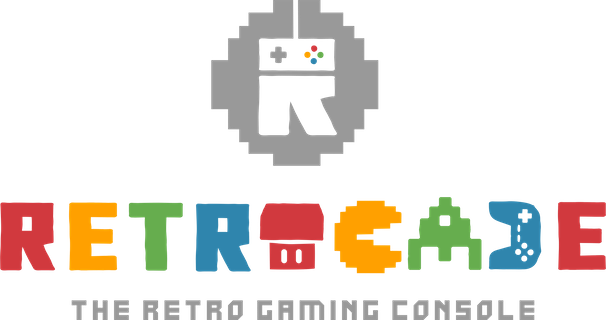Please note that enabling the rewind feature can slow down games. It should be okay on simpler systems like NES etc, but it’ll slow down PlayStation games to be unplayable.
- Start a game and press HOTKEY + X (Triangle on PS3 controller), this will bring up a grey and green menu.
- Press B (X on PS3 controller) to go to the main menu.
- Go down to Settings, press A (Circle on PS3 controller).
- Go down to Frame Throttle, press A (Circle on PS3 controller).
- Go to Rewind, press A (Circle on PS3 controller).
- Press Right, to turn Rewind Enable to ON.
- Press B (X on PS3 controller) to go back.
- Press B (X on PS3 controller) to go back again.
- Press B (X on PS3 controller) to go back again.
- Go up to Quick Menu, press A (Circle on PS3 controller).
- Go down to Save Core Overrides, press A (Circle on PS3 controller). This will enable it for this system.
- Go up to Resume, press A (Circle on PS3 controller).
Press HOTKEY and Y (Square on PS3 controller) to rewind.